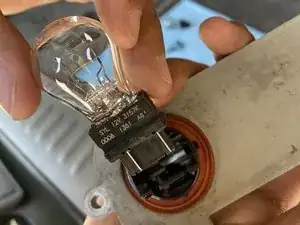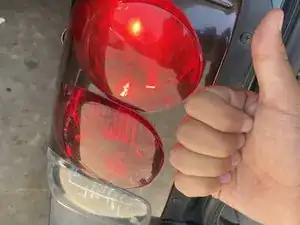Einleitung
This is a step-by-step guide on how to replace a tail light bulb in a 2002-2009 Chevrolet Trailblazer. In this guide, I will be replacing the stoplight. With time, you will see that lights on your tail light need to be replaced. One special requirement I suggest is to wear gloves when handling the new bulb because you don’t want the oil from your skin to get on the bulb and already decrease its quality.
Before beginning, be sure to power off the ignition, place your car in park, and engage the parking brake.
Werkzeuge
Ersatzteile
-
-
Open up the trunk.
-
Remove the two screws next to the tail light using a Phillips #0 screwdriver.
-
-
-
Position yourself with the tail light in front of you. Pull the tail light towards you.
-
Apply pressure on the clip and pull it out to disconnect the tail light from the car.
-
-
-
Remove three screws that hold the lights in place, one on the top and two at the bottom using a Phillips #0 screwdriver.
-
-
-
Pull up to expose the three lightbulbs.
-
Use your fingers to pinch the sides of the lightbulb.
-
Pull up to remove the bulb.
-
-
-
Open the package of lightbulbs and take one out to use.
-
Apply a bit of pressure on the sides of the light bulb, and push it down into the socket.
-
-
-
Reconnect the lights to the car.
-
Turn the car on to see if the lights are working correctly.
-
To reassemble your device, follow these instructions in reverse order.