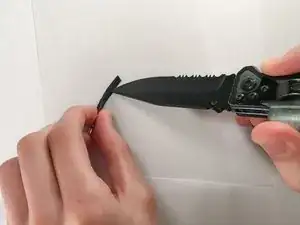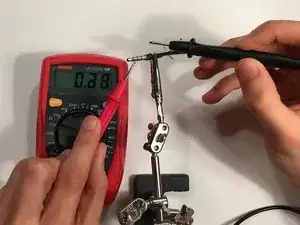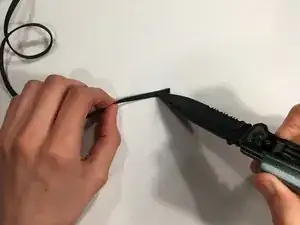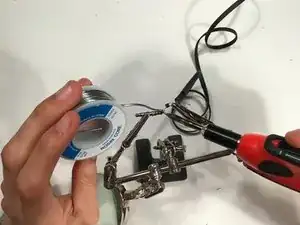Einleitung
Ohrhörerstecker verschleißen oft im Laufe der Zeit. Der Kauf eines neuen Kopfhörers ist recht teuer, der Einbau eines neuen Steckers ist doch viel preisgünstiger.
Bei dieser Reparatur musst du ziemlich dünne Kabel verlöten. Du solltest also geübt im Löten sein.
Passe gut auf, ein Lötkolben ist heiß und du arbeitest sehr beengt. Es empfiehlt sich der Gebrauch einer Löthilfe, der "dritten Hand".
Werkzeuge
Ersatzteile
-
-
Schalte das Messgerät an und stelle es auf Widerstandsmessung.
-
Wähle irgendein Drahtende aus und verbinde es mit einer Messspitze.
-
Suche mit der anderen Messspitze das Segment am Stecker, bei dem der Widerstand Null ist.
-
Wiederhole für alle Drähte.
-
-
-
Wähle dir ein Drähtchen aus und verlöte sein Ende mit ein bisschen Lötzinn.
-
Wiederhole das für jedes Drähtchen.
-
-
-
Lege ein Drahtende an den entsprechenden Kontakt am Stecker.
-
Bringe etwas Lötzinn auf um den Draht zu befestigen.
-
Wiederhole für jeden Draht.
-
-
-
Du kannst probieren den Schrumpfschlauch mit dem flachen Ende des Lötkolbens aufzuschrumpfen.
-
Du hast den Stecker ausgetauscht. Stecke ihn ein, spiele etwas Musik ab um deine Reparatur zu testen.
12 Kommentare
This is a plug replacement, not a jack replacement.
This is a jack replacement.
can you please tell me which color wire and where to solder !
Wire colors are not standardized. They even differ among models of the same manufacturer. The only way is to test against the plug that is being replaced. Hopefully most wires still connect to the plug contacts, so a process of elimination can be used. Typical colors are red, blue, green and no color. Ground is usually no color, and sometimes there are 2 grounds (e.g. for ‘zipper’ style wires). The contacts for most phones are as follows (from tip to outside barrel): Right, Left, Ground, Mic. My Samsung S3 cord was very strange: red, green, no color and 2 black wires. One black was Ground, the other was MIC. Soldering requires a magnifier and a fine tipped iron.
Bert490 -