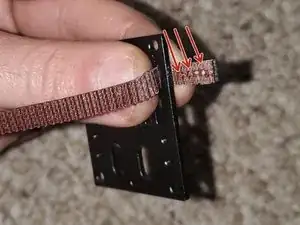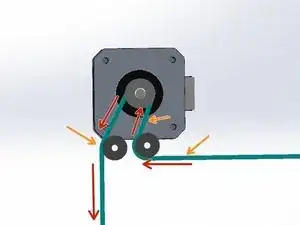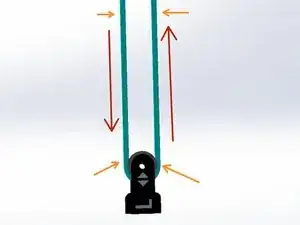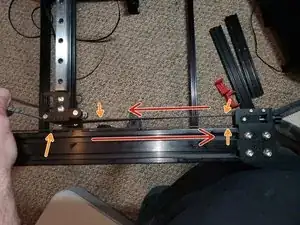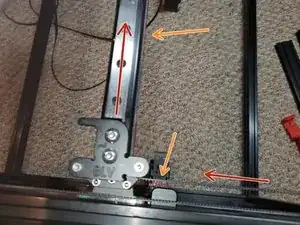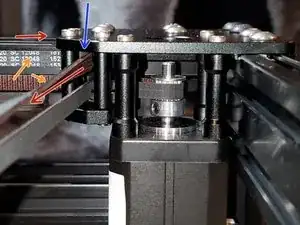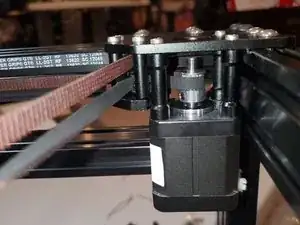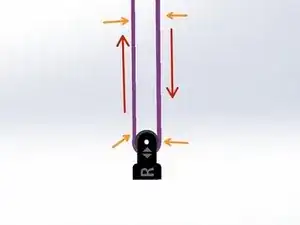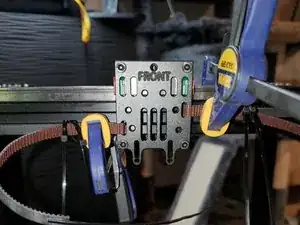Einleitung
Feeding the belts correctly will be one of the toughest parts of the build. Hopefully I will try to explain it as clear as I possibly can.
Using things like zip-ties, superglue, toothpicks, small screw drivers, and tweezers might sound unconventional but they can help.
Printed parts needed:
None
Werkzeuge
Ersatzteile
-
-
You should have 1 long belt. Start by cutting it in half. It doesn't have to be exactly in half because you will have extra belt length when finished.
-
Feed the belts through the belt guides on the rear plate. When the rear plate is installed the belt teeth fill be towards the X 2020 extrusion.
-
If you don't want to use superglue move to the next step.
-
For added security I like to use a few drops of superglue(I use Loctite Gel). Fold the belt over so the teeth interlock. The belt only needs to overlap no more than about 1 inch. Using a pair of needle nose pliers to hold the belts for about a minute to give the glue time to set.
-
-
-
Using 4 small zip ties, fasten the belt. Give the long end a few tugs to make sure it doesn't slip.
-
Cut the "tail" of the zip-tie off. Do not through these away. We will use them later to help route the belts.
-
-
-
Mount the X Top Block to the MGN Carriage with 4x M3x8 socket head screws
-
Using 2x M3x10 socket head screws mount the Rear Plate to the back of the Top Block.
-
Using 2x M3x10mm socket head screws install the 2x M3x27 standoff under the 2020 extrusion
-
-
-
This step isn't required but it makes it easier to route the belts because it gives you something to grab and you can bend the zip-tie to direct it around the pulleys.
-
Take the zip-tie tails you cut off in step 2. Using superglue, glue the tail to the end of the belt. You don't need more than 10mm of zip-tie glued to the belt.
-
-
-
Refer to the belt routing PDF in the introduction. Make sure the belt doesn't twist. There's one spot each belt is meant to be flipped otherwise it should be straight.
-
Looking at the back plate(standing behind the printer) take the "lower" belt and feed it to the left
-
With the smooth side of the belt touching the bearing, go around the bearing towards the rear corner.
-
Loop the belt around the lower bearing. The smooth side of the belt will touch the bearing. Pull the belt slack through and towards the other rear corner.
-
-
-
The picture with the red line shows the belt pulled straight through to the other corner. This is incorrect.
-
The belt needs to be rotated 180 degrees
-
The belt is fed through the back corner bearing with the smooth side touching the belt and the teeth facing the rear 2040. Rotate the belt 180 degrees so now the teeth are facing towards the front of the printer.
-
The graphic shows the belt routing into the Left Corner. The red arrows show the direction to feed the belt and the orange indicates the smooth side of the belt
-
-
-
Feed the belt along the 2040 towards the front of the printer
-
Feed the belt through the Left Tensioner. The belt teeth will ride along the bearing
-
-
-
Route the belt around the pulley on the Left X Mount. The smooth face of the belt will run on the earing face and the teeth will be towards the 2020.
-
We still have to run the belt through the Front Plate but we will do that at a later step.
-
-
-
Looking at the back plate(standing behind the printer) take the "upper" belt and feed it to the right
-
With the smooth side of the belt touching the bearing, go around the bearing towards the rear corner.
-
Loop the belt around the upper bearing. The smooth side of the belt will touch the bearing. Pull the belt slack through and towards the other rear corner.
-
-
-
Rotate the belt 180 degrees along the rear 2040 so now the teeth are facing towards the front of the printer.
-
-
-
Feed the belt around the bearing so the smooth side face of the belt touches the bearing.
-
The teeth of the belt go around the stepper gear
-
The teeth of the belt will touch the outside bearing
-
Feed the belt along the 2040 to the Right Tensioner. The smooth side of the belt will be towards the 2040.
-
Loop the belt around the Front Tensioner bearing with the teeth against the bearing.
-
-
-
Loop the belt around the Right X Mount bearing with the smooth side against the bearing towards the X carriage
-
Take your X Carriage Front Plate and feed the belts through their openings. The "lower" belt feeds into the left and the "upper" feeds into the right.
-
Be sure to route the belt through the back of the Front Plate pulling out any slack in the belt loop.
-
Secure the Front Plate to the Top Block and the M3x27 standoffs with 4x M3x10 socket head screws.
-
-
-
When we pull the belts tight to lock them in place we want a little counter tension on the tensioners. Tighten the tensioner knob a few turns until the tensioner looks similar to this.
-
Pull the belts through the front plate so they're tight. I used a few drops of superglue on the smooth side of the belt.
-
Remove the clamps after 5 minutes. Tighten the zip-ties and cut off the tail and the extra belt length.
-
I wasn’t paid to write these guides. Ben asked me to do it as a favor to him. Considering all that he’s done for our community I felt it was the least I could do. To be honest even though it took about 2 months to build and document, I had a lot of fun doing it. It forced me to write guides in a manner that was easy for everyone to understand and cleanup my Github so I could share any files that were used that aren’t part of the original download. You’re not obligated but if you would like, feel free to donate.