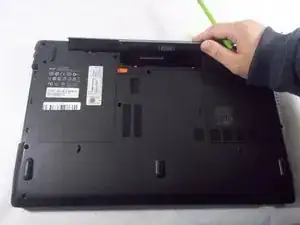Einleitung
If you have a faulty battery on a ACER Aspire 7750G 6645 then this guide will help you remove the faulty battery and replace it with a working battery. Once this process is completed it is recommended that the laptop is plugged in for a couple of hours to allow the new battery to fully charge.
Werkzeuge
Ersatzteile
-
-
The battery is on the back of the device, on the underside of the laptop.
-
Push the switch over to unlock the battery. You may need a pen/spudger to push the lock.
-
Abschluss
To reassemble your device, follow these instructions in reverse order.