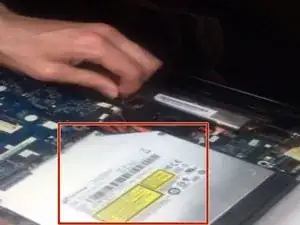Einleitung
This is a guide for replacing the optical drive in an ACER Aspire 7750G-6645 laptop.
Are you experiencing :
- Strange noises such as clicking or humming from the drive.
- Repeated program crashes or disk errors.
- Frequent error messages while running software
These are clear indications that the optical drive is in failure mode. This guide entails directions on how to remove an optical drive from this device in order to replace with a new drive. Good luck!
Werkzeuge
-
-
Remove the three 2.5mm Phillips #0 screws from the back of the laptop.
-
Remove the back cover.
-
-
-
Push the orange lock to the left to unlock the battery.
-
The battery should pop up out of place.
-
Remove the battery.
-
Abschluss
To reassemble your device, follow these instructions in reverse order.