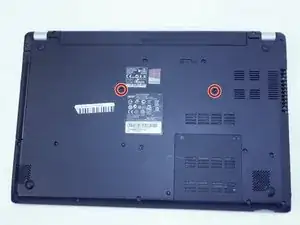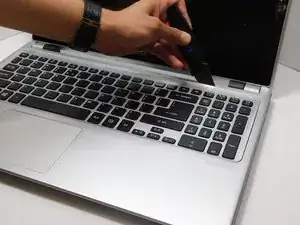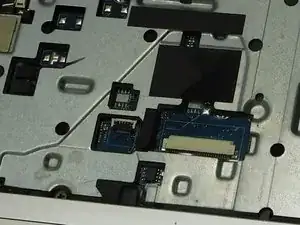Einleitung
Hello! This guide is for the removal and replacement of the keyboard for an ACER Aspire V5-571P-6609 Laptop. There are not many steps nor is this guide particularly difficult, but please follow along these steps to ensure no damage is done in the process.
This guide is usefull for full replacement of keyboard or basic cleaning/maintenance.
Werkzeuge
Ersatzteile
-
-
Remember to apply anti-static measures. Power off the laptop completely. Remove the battery by turning laptop over and laying flat on a non-static surface. Note the location of the sliding battery release seen here.
-
Using a screwdriver or similar tool, slide release latch to the left to release the battery.
-
Once battery is released by the latch, gently pull battery away from main body of laptop.
-
-
-
Open the laptop and place on flat, non-static surface. Using your Jimmy tool, slide the edge of the tool between the top of the keyboard and the outer panel and gently pop top tabs out of place. Remember to carefully detach the two flex cables before fully lifting keyboard out in order to avoid cable damage.
-
-
-
Remember to reattach the two flex cables on the back of the keyboard to these ports during reassembly. The larger will fit in the white port on the right and the smaller backlight cable will fit in the smaller port to the immediate left of the white port.
-
To reassemble your device, place keyboard back into place by gently inserting bottom tabs downward and away from display, and popping top tabs back into place with a small amount of pressure. Reinsert battery by gently pushing battery back into place.