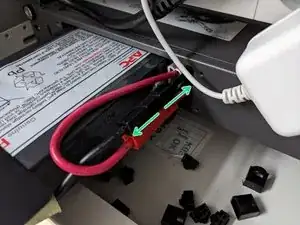Einleitung
The APC Smart-UPS is a reliable uninterruptible power supply that provides backup power and surge protection for electronic devices. However, like any battery-powered device, the battery inside the UPS will eventually wear out and need to be replaced. In this guide, we will walk you through the steps to replace the battery in your APC Smart-UPS SC 450VA, including how to safely shut down the UPS, how to remove the old battery, and how to install the new battery. By following these steps, you can ensure that your UPS continues to provide reliable backup power for your devices.
Werkzeuge
Ersatzteile
-
-
Use the pull tab to pull out the battery.
-
Unplug the battery connector.
-
Remove the battery.
-
To reassemble your device, follow these instructions in reverse order.
Take your e-waste to an R2 or e-Stewards certified recycler.