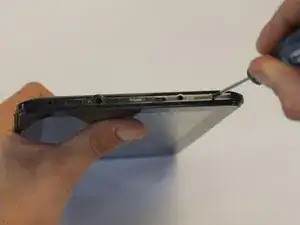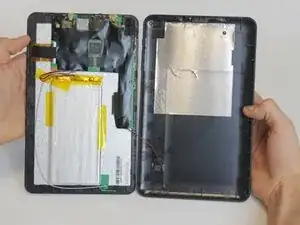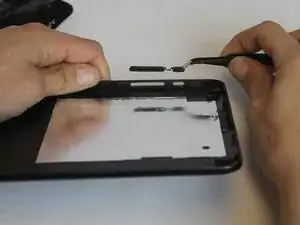Einleitung
We will show you how to disassemble your tablet in order to access the battery. This replacement guide is helpful if you feel that your battery is faulty and no longer holding charge. Therefore, you need to replace it.
Werkzeuge
-
-
To begin, locate the two 4.9mm Phillips #00 screws at the top corners of the case and remove them.
-
-
-
Squeeze the plastic opening tool in between the seam where the screen joins the plastic case.
-
Begin separating the bottom of the case from the screen by carefully going around the whole edge of the case and slowly prying it apart.
-
-
-
Carefully place the bottom lid next to the screen case. The power/speaker buttons should be visible at the corner of the lid. Remove the buttons with the tweezers.
-
-
-
You will need to desolder the two contact points that connect the battery to the mother board.
-
Touch the hot iron to the contact points and gently pull on the wires to loosen them from the solder. They should release easily.
-
-
-
Using the black nylon spudger, get underneath the battery and begin prying it loose from the rest of the tablet.
-
To reassemble your device, follow these instructions in reverse order.
Ein Kommentar
bien consejo, creo que es sencillo por todos para seguin estos pasos