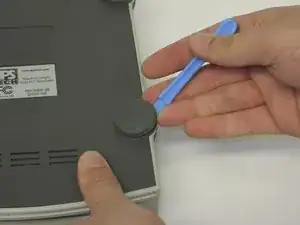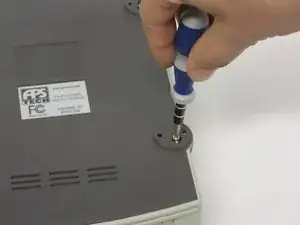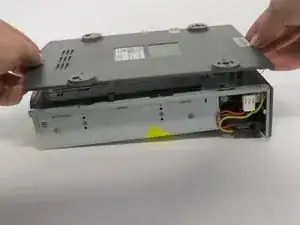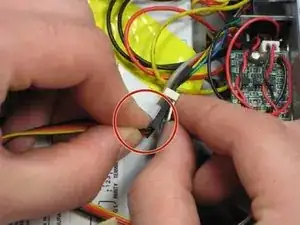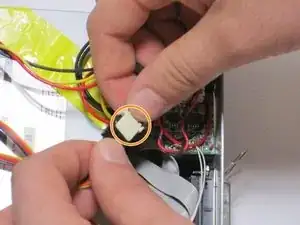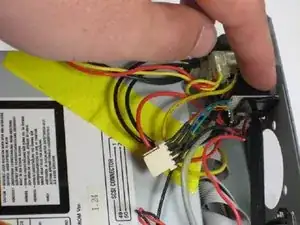Einleitung
This repair guide will take you through the steps to removing and replacing the channel switch of your APS Tech 101629 CD-Drive. This can be quickly removed and easily replaced.
First the external casing will need to be removed.
Werkzeuge
-
-
Pry all four of the plastic feet off the bottom of the enclosure using the iPod opening tool.
-
-
-
Rotate so the back of the device is facing you.
-
Gently pry the back casing away.
-
When the back casing is removed, the fan will become loose.
-
-
-
Find the conjoined ID cable wires that are colored black, orange, and yellow.
-
Lift white portion of cable wires to disconnect it.
-
-
-
Using the spudger, depress the pressure holders at all four corners of the fan.
-
Take out the fan and its cords, by pulling it outward from its cavity within the device.
-
To reassemble your device, follow these instructions in reverse order.