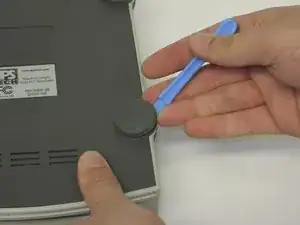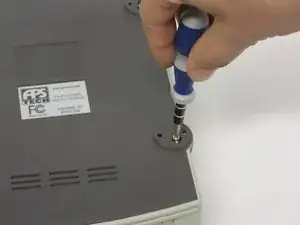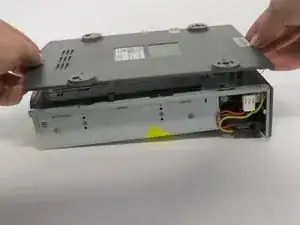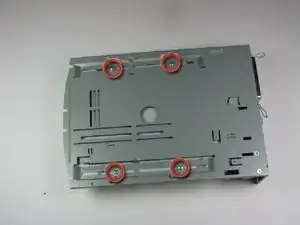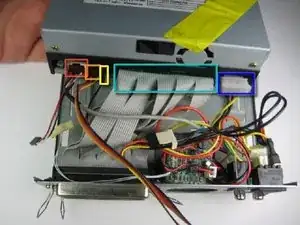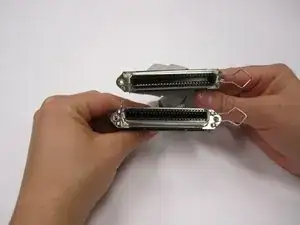Einleitung
The guide will teach you how to replace any faulty SCSI Connections at the back of the device. It requires the case to be opened, so any warranties covering the device will be voided.
Werkzeuge
-
-
Pry all four of the plastic feet off the bottom of the enclosure using the iPod opening tool.
-
-
-
Rotate so the back of the device is facing you.
-
Gently pry the back casing away.
-
When the back casing is removed, the fan will become loose.
-
-
-
Slide the internal drive component away from the back of the device.
-
Remove the connections from the back of the internal component in the order of your choosing, we suggest left to right. The connections are:
-
Audio Connection
-
SCSI ID
-
Terminate On
-
SCSI Connection
-
DC Input (power)
-
-
-
Remove the four Phillips #1 Screws from back panel.
-
Once the screws are removed, the two connections are easily removed from the body.
-
To reassemble your device, follow these instructions in reverse order.