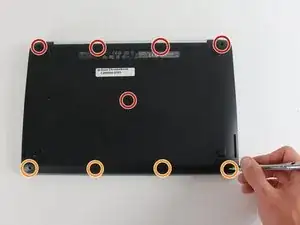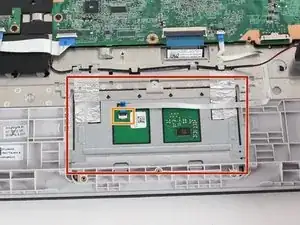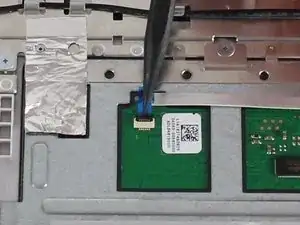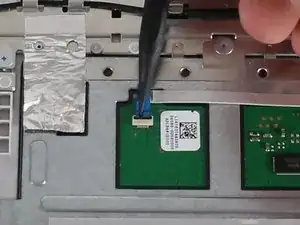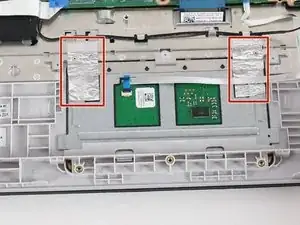Einleitung
This guide will take you through a step-by-step process for the removal of your Chromebook’s touch pad.
Werkzeuge
-
-
Use the plastic opening tool to gently work around the edge of the Chromebook until the back panel starts to lift off.
-
-
-
To disconnect the battery, pinch the multi-color bundle cable with your thumb and forefinger and pull directly back.
-
-
-
Disconnect the touch pad ZIF(zero insertion force) connector.
-
Flip the flap up using a spudger or your fingers.
-
Pull gently on the ribbon cable to disconnect.
-
Abschluss
To reassemble your device, follow these instructions in reverse order.