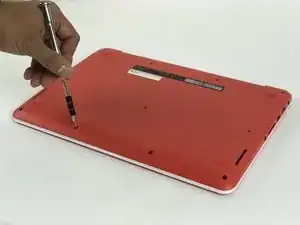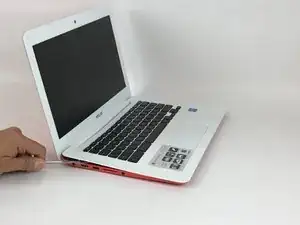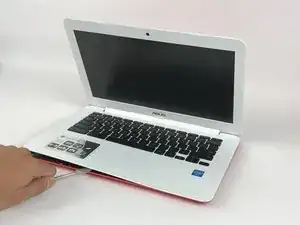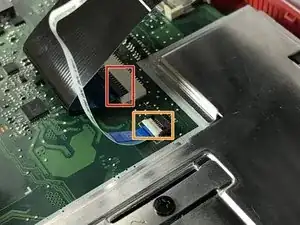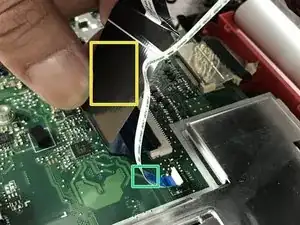Einleitung
Use this guide to remove the audio speakers in your device.
Werkzeuge
-
-
Using the JIS-J0 Screwdriver, remove the following screws from the bottom:
-
(5) Five 6mm screws
-
(6) Six 8mm screws
-
-
-
Gently wedge the spudger in between the bottom of the device and the keyboard, and carefully pry the cover open. Then, carefully lift up on keyboard.
-
-
-
Carefully flip up the large black tab.
-
Carefully flip up the small white tab.
-
Remove its corresponding black cable.
-
Remove the corresponding white cable.
-
-
-
Using the plastic opening tool, gently push the connector tab away from the battery to detach the cable.
-
-
-
Using the plastic opening tool, disconnect the audio connector by pushing the audio tab toward the speakers.
-
With the audio cable detached, carefully lift the speakers out of the device.
-
To reassemble your device, follow these instructions in reverse order.