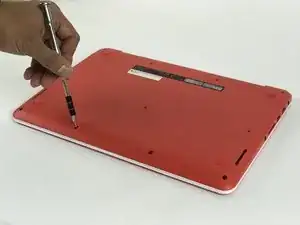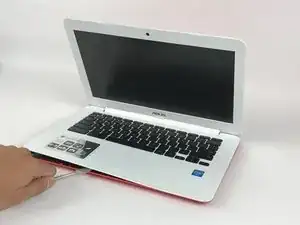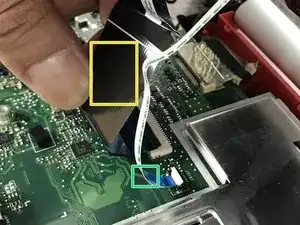Einleitung
This guide will help you replace the battery in your device. Before starting, remember to completely disconnect your device from any power sources and ensure your device is turned off. Always use caution when working with electronic components.
Werkzeuge
-
-
Using the JIS-J0 Screwdriver, remove the following screws from the bottom
-
(5) Five 6mm screws
-
(6) Six 8mm screws
-
-
-
Gently wedge the spudger in between the bottom of the device and the keyboard, and carefully pry the cover open. Then, carefully lift up on keyboard.
-
-
-
Carefully flip up the large black tab.
-
Carefully flip up small white tab.
-
Remove the corresponding black cable.
-
Remove the corresponding white cable.
-
-
-
Using the plastic opening tool, gently push the connector tab away from the battery to detach the cable.
-
To reassemble your device, follow these instructions in reverse order.