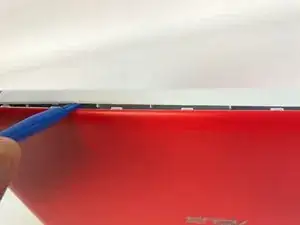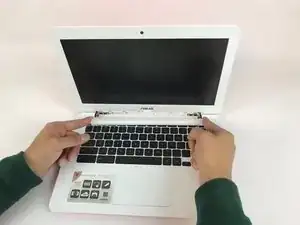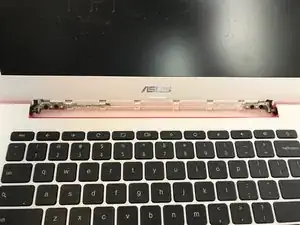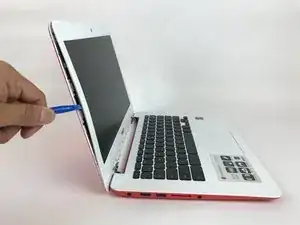Einleitung
Use this guide to replace the display on your device.
Werkzeuge
-
-
Flip open the Chromebook as shown. Using the plastic opening tool, gently pry open the hinge cover of the display. Once it snaps off, remove the hinge cover.
-
-
-
Continue to use the plastic spudger to gently pry the front frame from the display. It will come off with a snap.
-
-
-
Using the JIS J000 Screwdriver, unscrew and remove the (4) four 3mm screws from the display.
-
Abschluss
To reassemble your device, follow these instructions in reverse order.