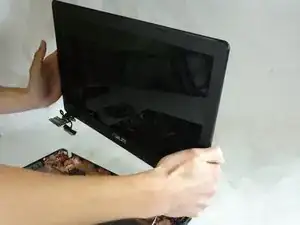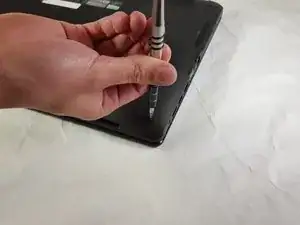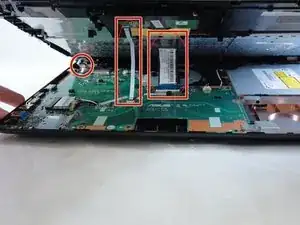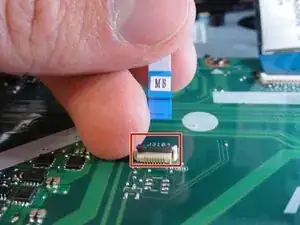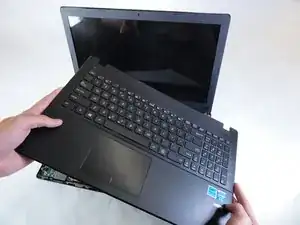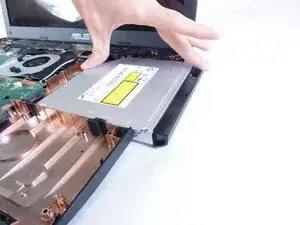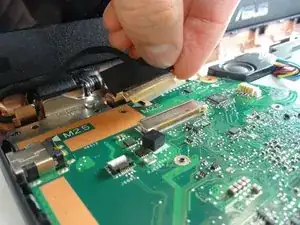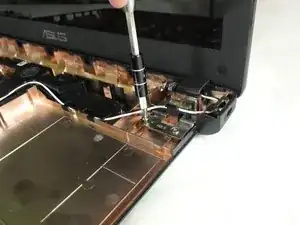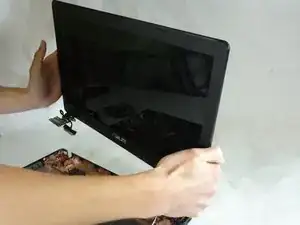Einleitung
Many people will dump a laptop if the screen is broken, but this laptop's screen is replaceable! This guide will walk you through how to remove your screen module so that it may be replaced.
Werkzeuge
-
-
Turn the laptop over and open the display.
-
Insert the flat edge of the spudger into the crease of the keyboard cover.
-
While the spudger is in the crease, carefully pry open the casing by sliding the spudger along the edge.
-
-
-
Slowly lift the cover open from the front of the laptop, but do not completely remove it.
-
Note the locations of the three white and blue data cables connecting to the keyboard to the computer's main board.
-
-
-
Remove the two screws securing the battery to the laptop case with a Phillips #1 screwdriver.
-
-
-
Lift the battery out and remove it:
-
Use your fingertips to evenly grip the battery on the left and right sides of the battery.
-
Pull straight up to lift the battery out of its place.
-
-
-
Remove the hard drive by sliding it to the right to disconnect it from the motherboard and lifting out.
-
-
-
Remove the single screw that is holding the drive in place using the Phillips #1 Screwdriver.
-
-
-
Disconnect the three cables attached to the motherboard.
-
The large, black cable is connected to the screen. Carefully wiggle the cable out by gripping the black tape with your fingers.
-
The cable for the fan and speaker use similar connectors. Use the black spudger or carefully grip the sides of each connector with your fingers to slowly pull them out.
-
-
-
Pull the motherboard to the right to clear the peripheral connections of the laptop casing.
-
Lift the motherboard out of the laptop.
-
-
-
Carefully free up the black and white RF cables that are running along the laptop casing and speaker housing.
-
To reassemble your device, follow these instructions in reverse order.