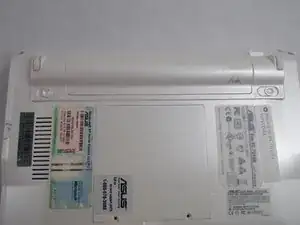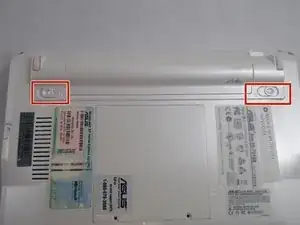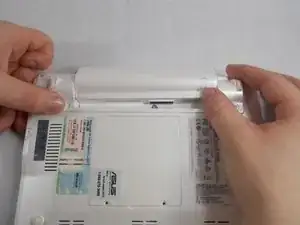Einleitung
Use this guide to replace the battery of your ASUS EEE PC701SD-WHI004X. Make sure to disconnect the adapter before beginning. You should be following this guide if the battery is dead, or the adapter has stopped charging the laptop.
-
-
Flip the laptop over, you should see two battery tabs.
-
Slide the right tab towards the right. The orange dot should be visible. This tab will be locked open.
-
Abschluss
To reassemble your device, follow these instructions in reverse order.