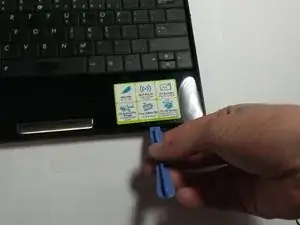Einleitung
This operation would be done if the battery fried or stopped functioning. You will be carefully removing the keyboard, locating the battery, and replacing it as you please.
Werkzeuge
-
-
Lift the side of the keyboard.
-
Disconnect the attached ribbon located underneath the keyboard.
-
Place your index finger in the hole on the right side of the keyboard tray and lift the tray.
-
To reassemble your device, follow these instructions in reverse order.
4 Kommentare
This guide is misleading. There is no way to do step 1 just from the front. At least I cannot do it and my notebook is already half open due to the swollen battery. Most guides show that you need to disassemble the whole thing.
For instance:
cis -
Батарея состоит из трёх отдельных Li-ion аккумуляторов, соединённых через плату контроллера. Обычно вздувается один из трёх аккумуляторов. Надо разобрать ваш нетбук, как показано в видео:
https://www.youtube.com/watch?v=-3ipeduI...
Тогда надо её аккуратно выкусить и стараться не проколоть надутую батарею, потому что в ней много неприятного запаха. На её место можно поставить подходящий по толщине аккумулятор с напряжением 3.6 - 3.7V с током до 1000mA (1A) и обязательно соблюдать полярность при установке аккумулятора. Тогда вам будет счастье.
С уважением, устный переводчик синхронист.