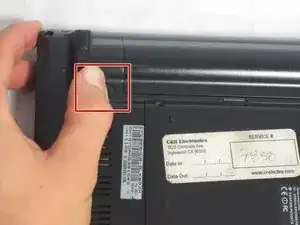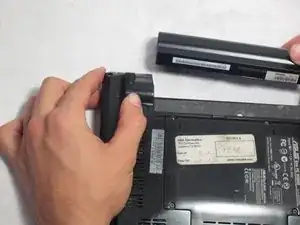Einleitung
-
-
Flip the laptop over and locate the battery lock tabs.
-
Slide the right tab to the unlock position (right) so that the red is showing. Then, slide and hold the left tab to its unlock position (left).
-
-
-
While switching the left tab to the left, gently pull up on the battery to release.
-
You can now fully replace the battery.
-
Abschluss
To reassemble your device, follow these instructions in reverse order.