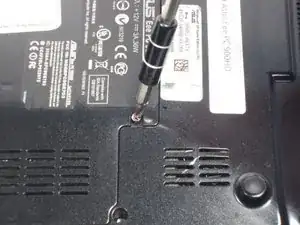Einleitung
This repair might be necessary for any type of faulty hard drive that may not be functioning correctly. In order to replace the hard drive, be prepared to use a few tools, and be cautious with small fragile parts when taking apart the device.
Werkzeuge
-
-
Remove the four 4.76 mm Philips screws on the back of the laptop using the Phillips J0 Screwdriver.
-
-
-
Starting from the left, use a plastic opening tool to slide the hard drive all the way to the right.
-
Once the hard drive is completely to the right, pull up on the hard drive to remove.
-
Abschluss
To reassemble your device, follow these instructions in reverse order.