Einleitung
Often times the buttons on a device wear out before all other components, buttons get the most use and wear down the fastest. Replacing the buttons can extend the lifetime of the device considerably.
Werkzeuge
Ersatzteile
-
-
Use T5 Torx Screwdriver to remove two 4.5 millimeter T5 screws on either side of the port on the bottom of the tablet.
-
-
-
Use the Plastic Opening Tool to pry between the main tablet body and the outer rim casing. Remove the outer rim casing by prying all the way around the device and pulling the rim upward.
-
-
-
Use a Phillips #00 Screwdriver to remove the three 3 millimeter screws securing the front panel to the back panel found above the camera area, on the top portion of the tablet.
-
-
-
Use a Phillips #00 Screwdriver to remove the three 3 millimeter screws securing the front panel to the back panel found on the bottom portion of the tablet near the port.
-
-
-
Use a Phillips #00 Screwdriver to remove the three 3 millimeter screws securing the buttons to the back panel.
-
-
-
Use Plastic Opening Tool to pry off the clip located towards the bottom of the button component near the metallic strip with a blue end, capped by the black button clip.
-
Remove button component by pulling straight outward from the device.
-
To reassemble your device, follow these instructions in reverse order.



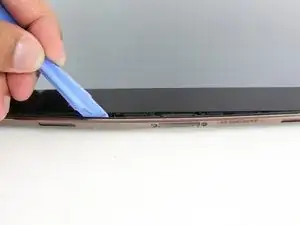
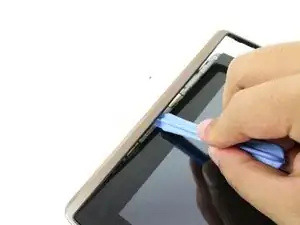
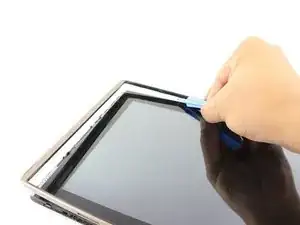


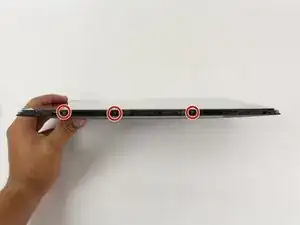



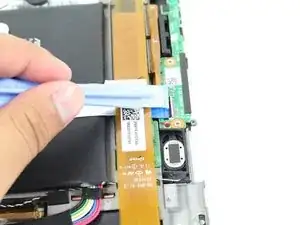


If you have a device with SIM card slot, remove SIM card first.
Hans-Josef Hoffmann -