Einleitung
The charging port is an essential part to all electronics, this is where the device gets its life juices time and time again! A defective port can lead to poor charges or a lack of any charge at all. Ports can be damaged in any number of ways and the replacement is a very straightforward procedure to solve the issue.
Werkzeuge
Ersatzteile
-
-
Use T5 Torx Screwdriver to remove two 4.5 millimeter T5 screws on either side of the port on the bottom of the tablet.
-
-
-
Use the Plastic Opening Tool to pry between the main tablet body and the outer rim casing. Remove the outer rim casing by prying all the way around the device and pulling the rim upward.
-
-
-
Use a Phillips #00 Screwdriver to remove the three 3 millimeter screws securing the front panel to the back panel found above the camera area, on the top portion of the tablet.
-
-
-
Use a Phillips #00 Screwdriver to remove the three 3 millimeter screws securing the front panel to the back panel found on the bottom portion of the tablet near the port.
-
-
-
Use a Phillips #00 Screwdriver to remove the two 3 millimeter screws found at the bottom center of the tablet near the charging port.
-
-
-
Use Plastic Opening Tool to lift up the white flap found to the left of the charging port.
-
To reassemble your device, follow these instructions in reverse order.
2 Kommentare
Thanks for this guide. I managed to change the port and that fixed my Transformer. I had some difficulty(my fingers are not nimble) so I had to cut away the metal bar to get the panel beneath the white flap.
So my tablet will not hold a charge, but will work on the charger. I also have the separate keyboard/docking station and it will not hold a charge. Does this mean both of my tablet and my docking station need a new charge port or does the table charge the docking station and it is just bad. Both come on when physically plugged into the usb charger.



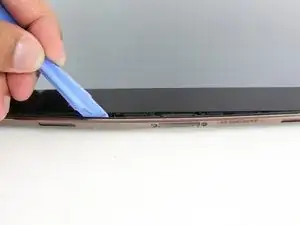
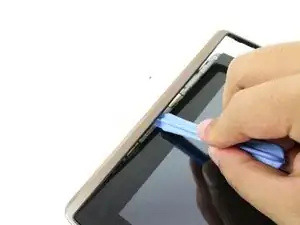
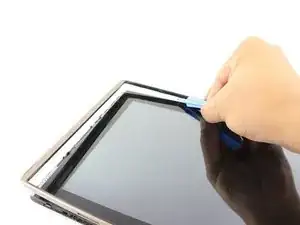


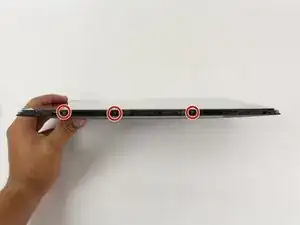


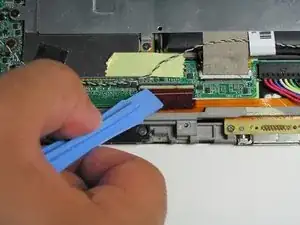



If you have a device with SIM card slot, remove SIM card first.
Hans-Josef Hoffmann -