Einleitung
Is the GPS in your ASUS Eee Pad Transformer no longer giving the accurate location of your device? If so, the GPS antenna may need replaced. Here is the guide to replace the GPS antenna. All you need is a Phillips #0 Screwdriver and T5 Torx Screwdriver to remove the screws, a Plastic Opening Tool to remove the plastic border, a Jimmy to pry the GPS antenna off, and tweezers to remove the connection wires.
Werkzeuge
-
-
Use T5 Torx Screwdriver to remove two 4.5 millimeter T5 screws on either side of the port on the bottom of the tablet.
-
-
-
Use the Plastic Opening Tool to pry between the main tablet body and the outer rim casing. Remove the outer rim casing by prying all the way around the device and pulling the rim upward.
-
-
-
Use a Phillips #00 Screwdriver to remove the three 3 millimeter screws securing the front panel to the back panel found above the camera area, on the top portion of the tablet.
-
-
-
Use a Phillips #00 Screwdriver to remove the three 3 millimeter screws securing the front panel to the back panel found on the bottom portion of the tablet near the port.
-
-
-
Use a pair of tweezers to disconnect the two wires.
-
Remove the GPS Antenna from the device.
-
To reassemble your device, follow these instructions in reverse order.



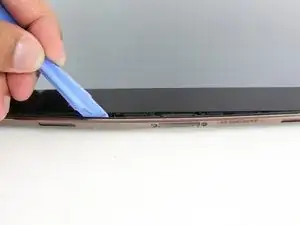
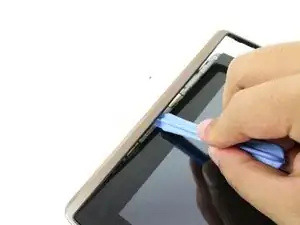
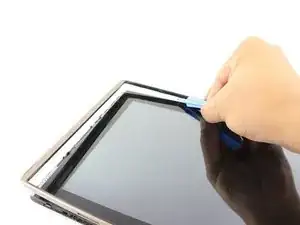


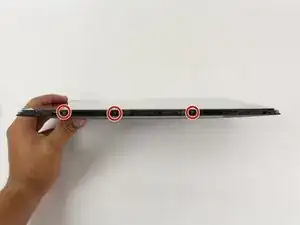





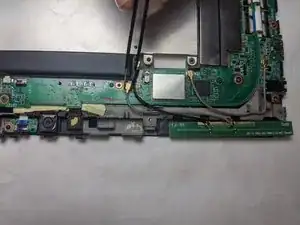

If you have a device with SIM card slot, remove SIM card first.
Hans-Josef Hoffmann -