Einleitung
The motherboard is one of the most important parts to any electrical device. It connects all the components of the device to one electrical hub.
Werkzeuge
Ersatzteile
-
-
Use T5 Torx Screwdriver to remove two 4.5 millimeter T5 screws on either side of the port on the bottom of the tablet.
-
-
-
Use the Plastic Opening Tool to pry between the main tablet body and the outer rim casing. Remove the outer rim casing by prying all the way around the device and pulling the rim upward.
-
-
-
Use a Phillips #00 Screwdriver to remove the three 3 millimeter screws securing the front panel to the back panel found above the camera area, on the top portion of the tablet.
-
-
-
Use a Phillips #00 Screwdriver to remove the three 3 millimeter screws securing the front panel to the back panel found on the bottom portion of the tablet near the port.
-
-
-
Use Plastic Opening Tool to pry off the metal panel from the battery starting on the right side corners and working around the rest of the panel.
-
-
-
Peel off tape from around the edges of the battery.
-
Insert Plastic Opening Tool into slot on side of battery found near the wire bundle.
-
Lift up the battery off of the device.
-
-
-
Use a Phillips #00 Screwdriver to remove the six 3 millimeter screws securing the motherboard to the screen.
-
-
-
Detach the Wifi and GPS antennas (three coaxial cables connected to the motherboard) using hands,metal spudger, or tweezers by lifting away from the device.
-
-
-
Use fingers, plastic opening tool, or metal spudger to lift the clips to the ZIF connector. Remove the ribbon cables attached underneath.
-
-
-
Remove any tape that is holding down any free wires.
-
Carefully lift the motherboard and slide it out from underneath its constraints.
-
-
-
Unclip the ribbon cable from the ZIF connector using a plastic opening tool or metal spudger.
-
Remove any taped on accessories
-
To reassemble your device, follow these instructions in reverse order.
Ein Kommentar
i was wondering if i was to purchase a motherboard from ebay that is out of the same model as mine, would their be any issues with the operation after or would oit work like normal..for example, i noticed when i was looking for one online, often times in the description was some kind of id or serial number. i noticed their are stickers on the board itself that seems to correlate with the ones listed in the ads. mine always matched theirs except for the final 3 numbers/letters. if i was to buy one, would their be any issues as far as functionality goes?
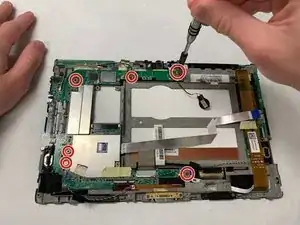


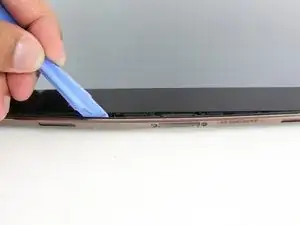
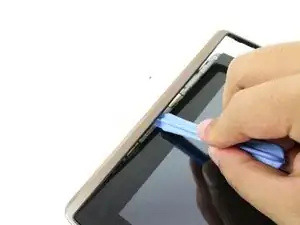
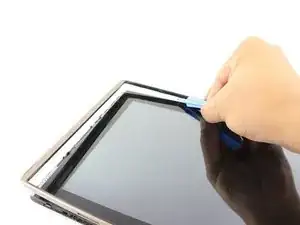


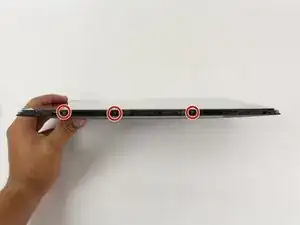







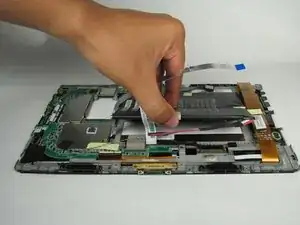



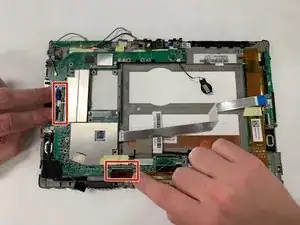
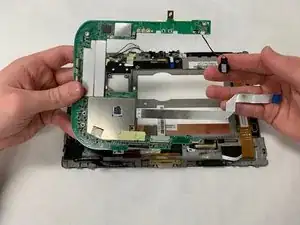

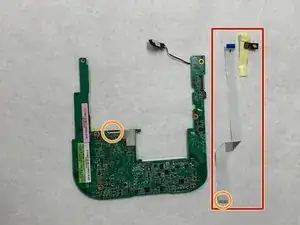
If you have a device with SIM card slot, remove SIM card first.
Hans-Josef Hoffmann -