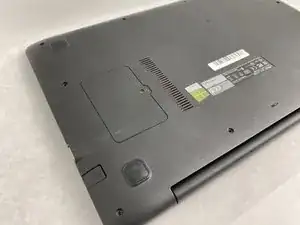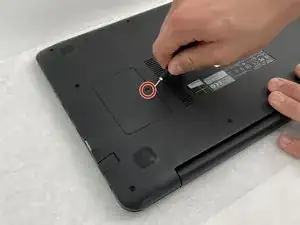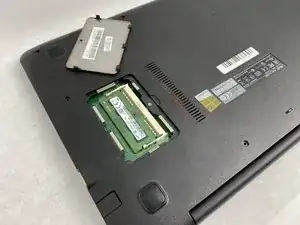Einleitung
This guide will explain the process of installing more RAM, or replacing pre-existing RAM. The ASUS F555UA-EH71 includes 4gb of RAM soldered to the motherboard, along with a slot for additional memory located in the bottom of the device.
Werkzeuge
-
-
Flip the laptop over to access the bottom side of the device. Remove the black Phillips #0 screw that holds the RAM access panel in place.
-
Gently lift up on the side of the panel to remove it.
-
Abschluss
To reassemble your device, follow these instructions in reverse order.