Einleitung
This is a step by step process for a key replacement guide on a ASUS GL752VW-DH74 keyboard when the key pressed will not be read on the computer screen. Either the keys on the keyboard are worn out from use, or they can get cluttered with dust, crumbs, or debris, which will conflict when typing. Sometimes proper cleaning and regular maintenance can deter this problem, if not, then replacing the keys may be necessary.
Werkzeuge
-
-
Start by unplugging the laptop and turning it upside down. There are 3 screws in the disk drive, remove those using a Phillips #0 screwdriver.
-
-
-
Remove the medium sized panel attached on the back. Then using your Phillips #0 screwdriver, remove all 8 screws.
-
-
-
Remove the entire large back panel (outer shell) by removing the screws closer to the outer edge.
-
-
-
Use the blue opening tool to gently separate the back panel by loosening it on all sides to ease the outer shell of the laptop until it separates.
-
-
-
Gently lift the outer shell up until the white, gold and silver power strips are visible. Proceed by removing the strips from the bottom side of the keyboard. Finish removing the outer shell.
-
To reassemble your device, follow these instructions in reverse order.
3 Kommentare
This is an extremely useful tutorial for those who have patience and curious to learn. Excellent job by the authors. Thank you.
This guide needs more work. The metal keyboard has small black pins that keep it in place. They will need to be melted by a heating/soldering gun, and then remelted to keep the new keyboard in place.
This guide is incomplete. You will require a soldering pencil to reattach the new keyboard to its metal backing plate and the laptop faceplate. It could also be useful in releasing the old keyboard from the backing plate and faceplate. if you are slow and cautious it will probably take you 90 to 120 minutes to complete. 40 minutes is only if you have done this type of keyboard before.
Also read the comments regarding the access bay screws that need to be removed during disassembly and remember to remove the sata drive as well.
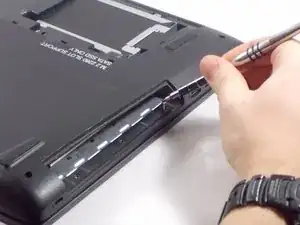
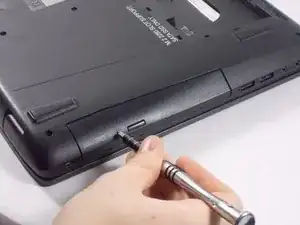
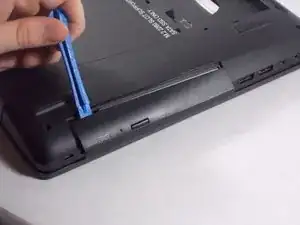


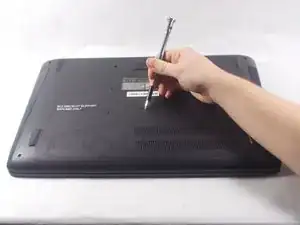




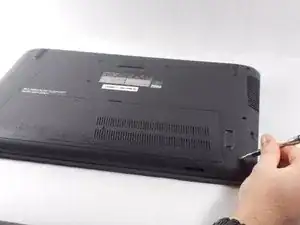




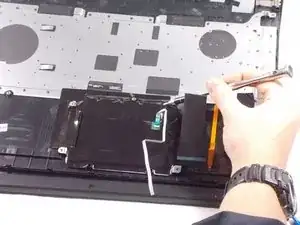



I want to point out that in order to do this step you have to remove the screw holding the CD drive in place first. On top of this if the screw is out very light pulling on the drive will remove it. There is no need for a pry tool or a needle to eject it. To make it easier on yourself I would actually do step 5 first and just be done with all the screws before you take out the CD screw (Which, by the way, step 5 is shown with the CD drive still attached and screwed in which can cause confusion and possible damage if not careful/paying attention).
Stephen Patterson -