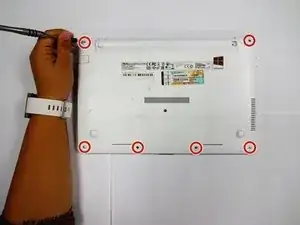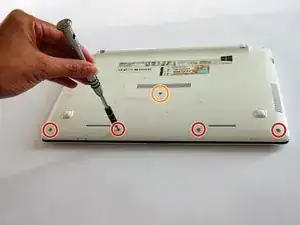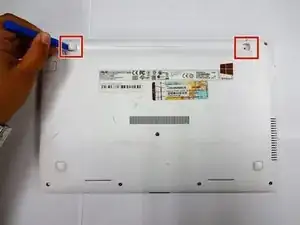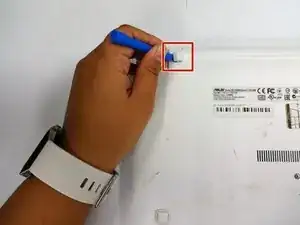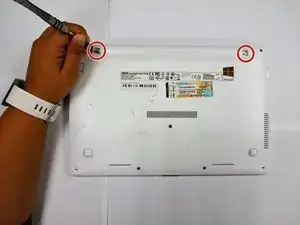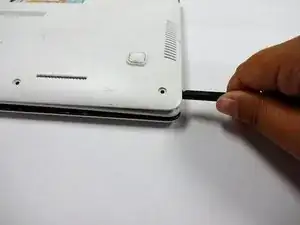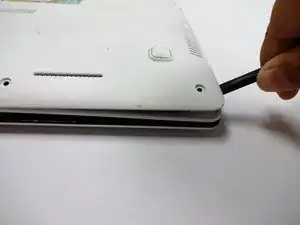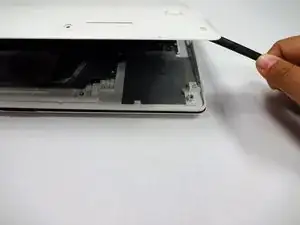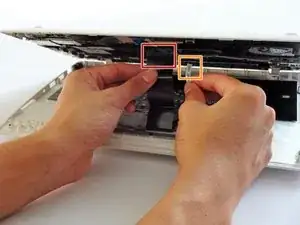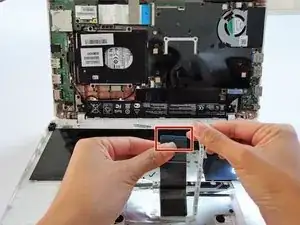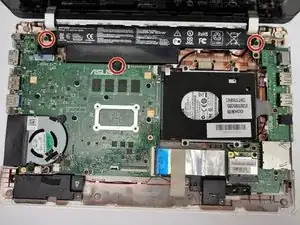Einleitung
This guide will assist in replacing the fan for an Asus K200MA laptop.
Werkzeuge
-
-
With the opening facing you, flip the laptop over and remove the following screws from the back panel:
-
Six 4mm Phillips screws using a Phillips #0 screwdriver.
-
One 12mm Phillips screw in the center using a Phillips #0 screwdriver.
-
-
-
Using a plastic spudger, remove the two rubber stoppers closest to the hinge to reveal the screws underneath.
-
-
-
Using a plastic spudger (and a fair amount of force), pry the back panel up from the keyboard to separate.
-
-
-
To disconnect the keyboard connectors from keyboard and back panel, gently pull wide keyboard connector out.
-
Gently pull the narrow connector away from the keyboard.
-
-
-
Now that the keyboard connectors are unplugged, pull the keyboard off and away from the back panel hinges.
-
-
-
Flip the computer over so that the side with the motherboard (large green piece) is laying face-up.
-
Remove the following screws from the middle and far ends of the battery:
-
Three 4mm Phillips screws using a Phillips #0 screwdriver.
-
-
-
Locate the fan, two screws and two color coded wires in the bottom left corner of the computer.
-
-
-
Remove the following screws from the fan:
-
Two 4mm screws using a Phillips #0 screwdriver.
-
To reassemble your device, follow these instructions in reverse order.