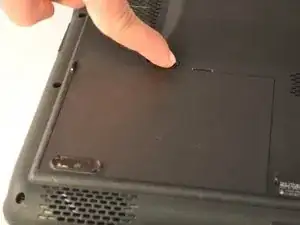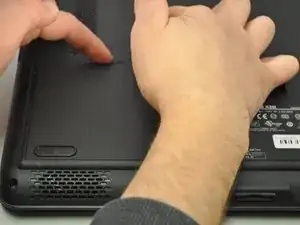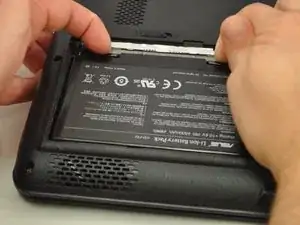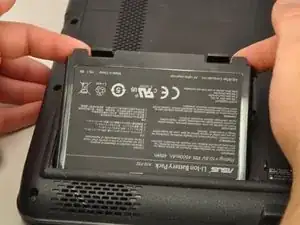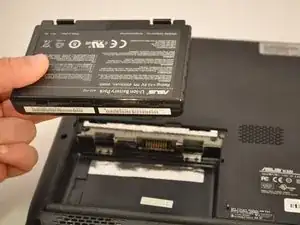Einleitung
Batteries get old and stop holding a charge. This guide will show you how to remove and replace that bad battery.
Ersatzteile
-
-
Slide the tab over to unlock the battery cover located on the bottom-left corner of the laptop.
-
Abschluss
To reassemble your device, follow these instructions in reverse order.