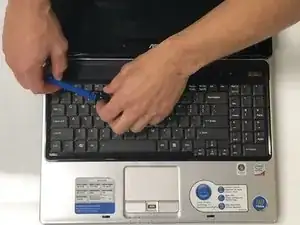Einleitung
This guide demonstrates how to remove and replace the keys on your ASUS M51E-B2 laptop. Following this guide may help improve the response your keys receive.
Werkzeuge
-
-
Use your fingers and the blue 3.5 inch opening tool to gently pry off the problem keys.
-
Press the new key into place using your fingers.
-
Abschluss
To reassemble your device, follow these instructions in reverse order.