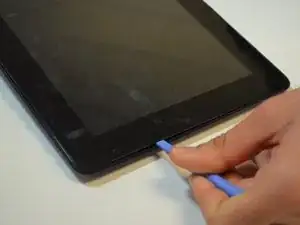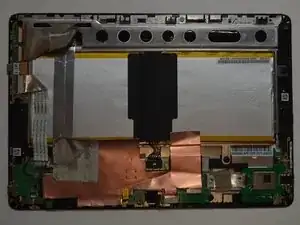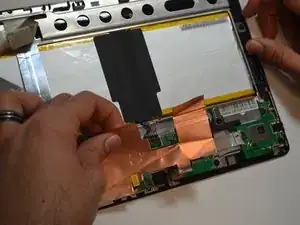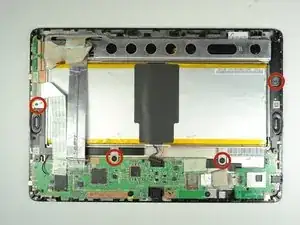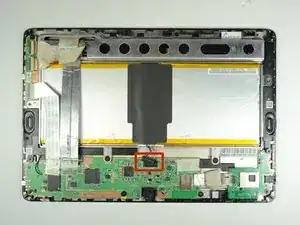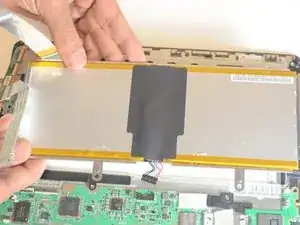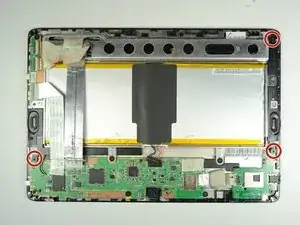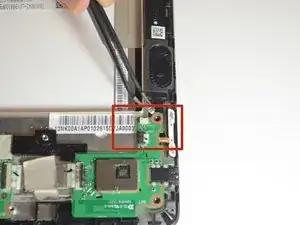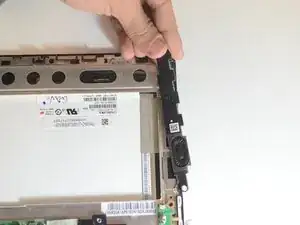Einleitung
If your speakers on ASUS Memo Pad FHD tablet isn't working properly, then you can use this guide to replace the speakers.
Werkzeuge
-
-
Unplug the charger and remove any memory card you may have in the device.
-
Wedge the plastic opening tool between the front and back cover on every side.
-
Slide the plastic opening tool back and forth to make sure that the back cover is disconnected.
-
Once disconnected, remove the back cover from the device screen.
-
-
-
Remove the protective copper sticker and all tape fixed on the device.
-
Using tweezers, remove the ribbon cable from their connections attached to the motherboard.
-
-
-
Locate the battery cable attached to the motherboard. Using the same technique used on the ribbons, do the same with the battery.
-
Remove the battery from the device. Once removed, use the plastic tool to separate the metal frame from the battery.
-
-
-
Unplug the speaker cables from their connections on the motherboard gently by using tweezers.
-
To reassemble your device, follow these instructions in reverse order.