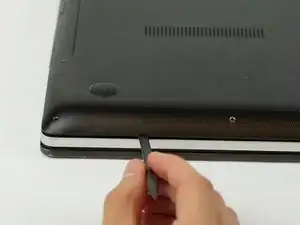Einleitung
This guide will detail how to remove and replace the back case of the device. This will give you access to the inner parts of the laptop.
Werkzeuge
-
-
Turn the laptop off and unplug all cables.
-
Flip over so the bottom is facing you.
-
Remove the ten 3mm Torx T5 screws from the bottom cover.
-
-
-
Use a spudger to wedge between the laptop and bottom cover—lift upwards to pry open.
-
Run the spudger along the perimeter of the bottom cover to remove.
-
Abschluss
To reassemble your device, follow these instructions in reverse order.