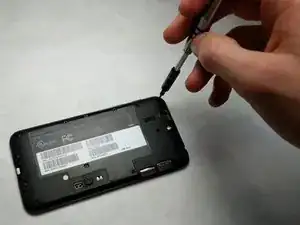Einleitung
Is your speaker broken? Would you like to listen to music or use the speaker phone function but are plagued with silence? This replacement guides shows how to replace the speaker component of the ASUS PadFone X.
Werkzeuge
-
-
Pry off the back cover with the blue plastic opening tool. This may require a bit of force.
-
-
-
Once the screws are removed, the mid-frame can be lifted off of the phone. The speaker is on the mid-frame.
-
-
-
Use the plastic opening tool to pry out the speaker. It should come out fairly easily.
-
Pick the speaker up and out of the mid-frame.
-
Abschluss
To reassemble your device, follow these instructions in reverse order.