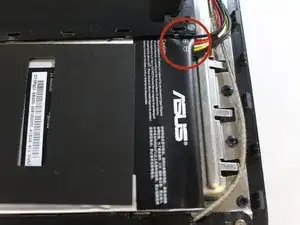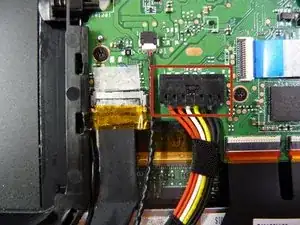Einleitung
Werkzeuge
-
-
Using the plastic opening tools, insert it into the edge and pry open.
-
Use hands to help pull the back off from the front if needed.
-
-
-
Locate (+) and (-) battery terminals
-
Trace black, white, red, and yellow wires to connection on motherboard
-
Remove protective plastic cover with tweezers
-
-
-
Gently pry battery off glued surface
-
Use of a plastic opening tools and a spudger are necessary
-
To reassemble your device, follow these instructions in reverse order.
3 Kommentare
where can i find a battery for that station pls?
Hello dear. Thanks for the tutorial on how to change the Padfone X tablet battery.
I have the Padfone x station without the cell phone because unfortunately my students have stolen it from me in the classroom while attending a mother (in Cordoba, Argentina).
I would like to know, then, if I could adapt an Asus cell phone model by changing the slot in the cell phone and / or in the tablet station in the back where both devices are embedded, so, what kind of spare parts should buy, and with which name to ask.
Since a thousand and one thanks. Best regards from Cordoba, Argentina.
Clara.
The proper battery for this unit is C11P1323.
acg -