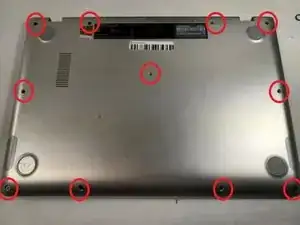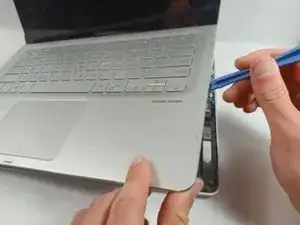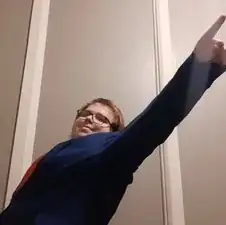Einleitung
Prerequisite only.
Werkzeuge
-
-
Disconnect the 4 wires attached from the keyboard side of laptop to the screen side of laptop by pulling them out of their sockets on one end (as shown in picture).
-
Abschluss
To reassemble your device, follow these instructions in reverse order.