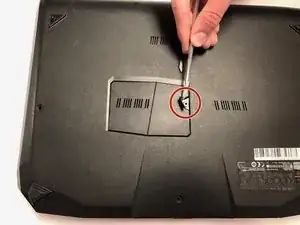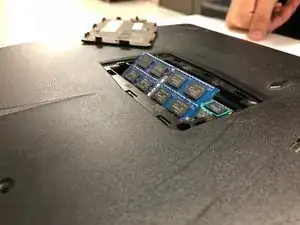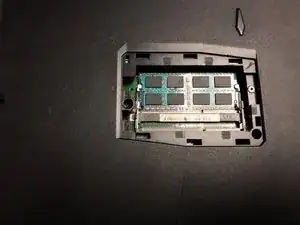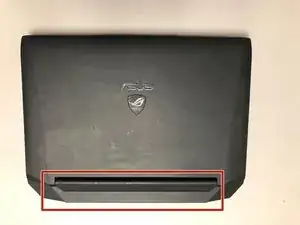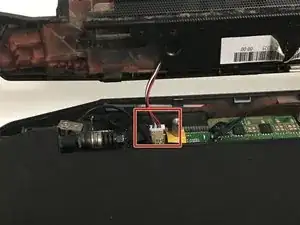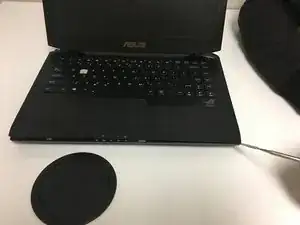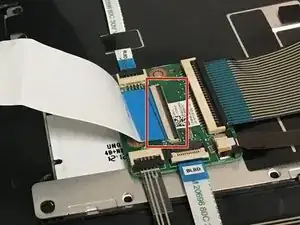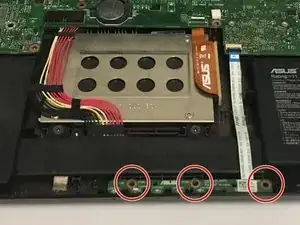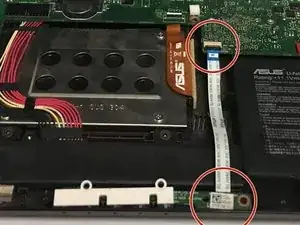Einleitung
Werkzeuge
-
-
Remove all of the screws from the bottom of the case.
-
If replacing the screen, remove the rubber feet to reveal two more screws.
-
-
-
With the motherboard exposed, locate the Indicator Lights and their white plastic housing piece.
-
-
-
Remove all 3 screws from the motherboard connection using the Phillips #0 screwdriver.
-
Pull the plastic white housing piece away from the case.
-
-
-
Locate the flat LED cable that connects the lights to the motherboard.
-
Flip the black cover upwards before pulling on the cable.
-
Repeat for the other connector piece.
-
Abschluss
To reassemble your device, follow these instructions in reverse order.