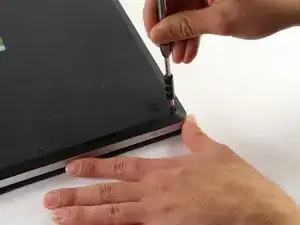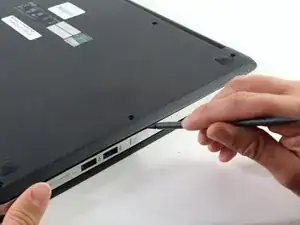Einleitung
If your device isn’t properly tracking cursor movements or if your mouse clicks aren’t registering, it may be time to replace the trackpad. Follow these instructions to replace the trackpad in the ASUS Transformer Book Flip TP500LA.
Werkzeuge
-
-
Slide a heavy-duty spudger between the back case and the computer.
-
Slowly work around the edges to undo the clips to fully separate the back case from the computer.
-
Gently lift off the back case.
-
-
-
Slide a heavy-duty spudger into the ZIF connector and gently flip up the retaining flap to open the connector.
-
Pull the blue tab to remove the ribbon.
-
-
-
Use the heavy-duty spudger to pry the white 8-pin connector away from the motherboard.
-
Gently pull the connector away from the motherboard.
-
-
-
Use the blue plastic opening tool to loosen and remove the three black wires from the battery.
-
Slide the battery out from the computer to remove.
-
To reassemble your device, follow these instructions in reverse order.