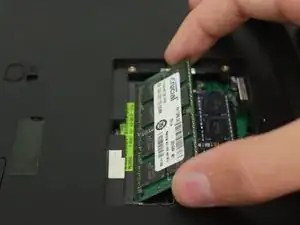Einleitung
RAM, or random access memory, is short-term storage for your ASUS U30SD-XA1. RAM is used by your processor for immediate use as-needed, unlike long-term files written to a hard disk drive. If your computer has slowed considerably or you’re looking for a boost, replacing/upgrading the RAM is a fairly simple and inexpensive first step. The ASUS U30SD-XA1 laptop comes standard with 8GB of RAM and can be upgraded to a maximum of 16GB with its two (DDR3) slots.
Werkzeuge
-
-
Push apart the latches on either side of the slot that hold the RAM in place, but gently.
-
Take the RAM stick out carefully, and set it aside on an anti-static surface.
-
-
-
To replace the RAM, take and hold the new RAM by the sides, with the gold edge facing down towards the device.
-
Line up the top corners of the new RAM with the top edges of the now empty panel.
-
Slide the RAM into the slot until it's firmly in place.
-
Now just screw the panel door back on and you're finished!
-
Your new ASUS U30SD-XA1 RAM is ready to go. Now your device should run and work faster!