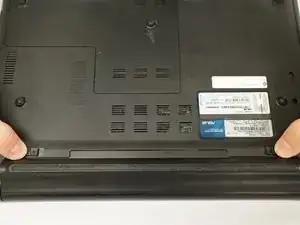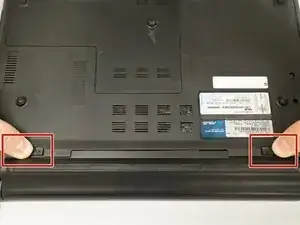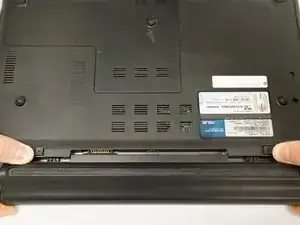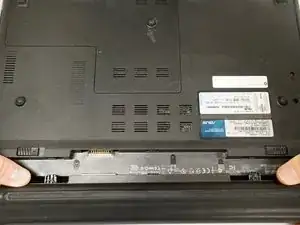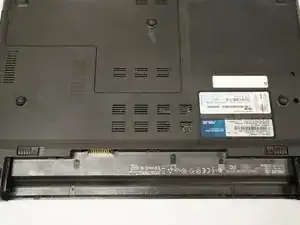Einleitung
In this guide, the user will be able to follow step-by-step instructions for replacing the battery in his or her ASUS U46E-RAL7 Laptop.
-
-
With the laptop battery facing away from you, use your thumbs to push both sliders toward the center of the device. You will hear a soft click. Be careful, the sliders may slide back and pinch your thumbs.
-
Abschluss
To reassemble your device, follow these steps in reverse order.