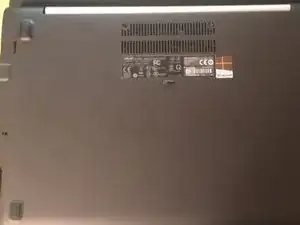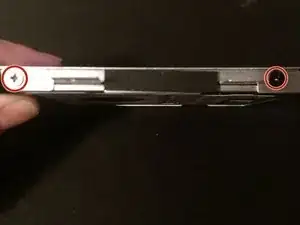Einleitung
This Guide will accomplish how to remove the hard drive in the asus VivoBook S300C
Werkzeuge
-
-
Remove the hard drive from the laptop. To do this, the cable is taped to the hard drive caddy. Remove the tape from the cable and disconnect the hard drive from the motherboard.
-
-
-
Remove the 4 screws holding the hard drive in the caddy. There are two screws on each side.
-
-
-
Reassemble the laptop by following the steps in reverse order. This is my first guide, so let me know what I did wrong so I can fix it.
-
Abschluss
To reassemble your device, follow these instructions in reverse order.