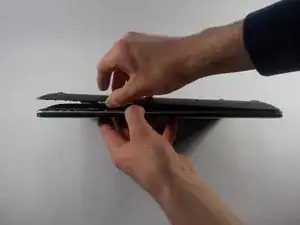Einleitung
This guide informs the viewer how to replace a CMOS battery, which controls the time,date, and hard disk of the computer. Please follow the steps below to replace the CMOS battery.
Werkzeuge
-
-
Unscrew the following 10 screws
-
Eight 5 mm Phillips head srews
-
Two 10 mm Phillips head screws
-
Abschluss
To reassemble your device, follow these instructions in reverse order.
Ein Kommentar
My computer hp power shutdown not open or not give any light how can I solve this problem