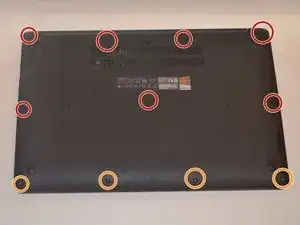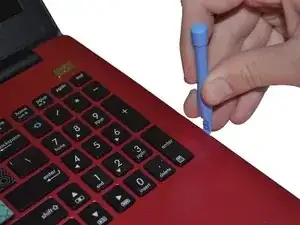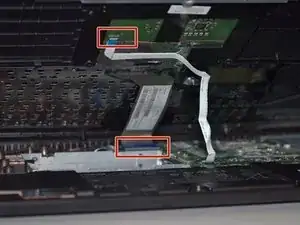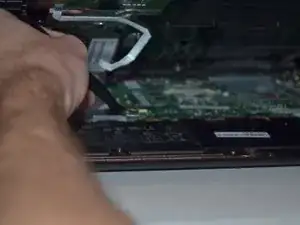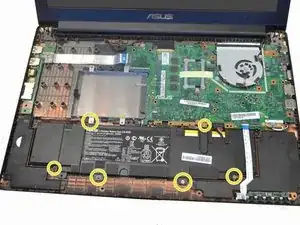Einleitung
It is possible that your battery has stopped working due to physical or electrical damage. A replacement batter will need to be purchased. After purchasing a new battery follow these steps to replace your broken battery.
Werkzeuge
Ersatzteile
-
-
Use the Phillips #00 screwdriver to remove the seven 90mm screws.
-
Use the Phillips #00 screwdriver to remove the four 50mm screws.
-
-
-
Lift palm rest and unplug keyboard cable and touchpad cable using tweezers. After these two cables have been unplugged you can remove the keyboard cover panel.
-
-
-
Unplug the battery from the laptop in the upper right hand corner of the battery using tweezers.
-
-
-
Use the Phillips #00 Screwdriver to carefully remove the 6 screws holding the battery in place.
-
Once you have removed all six screws carefully lift the battery out and dispose.
-
To reassemble your device, follow these instructions in reverse order.
Ein Kommentar
Thank you for posting this