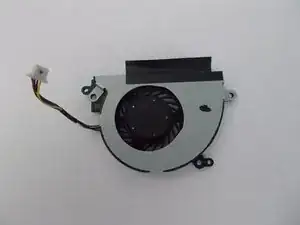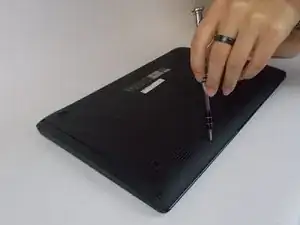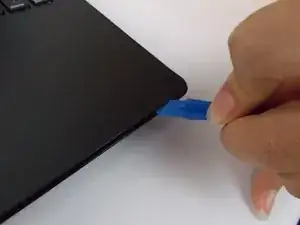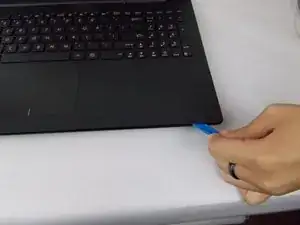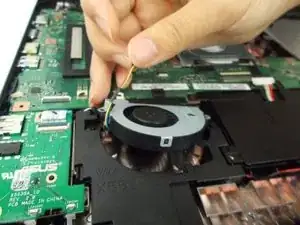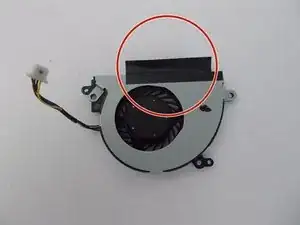Einleitung
In this guide we will be replacing the fan of this laptop. After finding a replacement be sure to follow this guide carefully to easily and simply replace the fan. This process is a bit more difficult, but be sure to carefully go through the process.
Werkzeuge
-
-
Turn over the laptop on the back panel.
-
Use the Phillips #0 screwdriver to unscrew all ten screws visible on the back panel. There should be a total of ten screws: (4) four 5.5mm screws and (6) six 10.5mm screws.
-
-
-
Turn over the laptop with the keyboard facing upwards.
-
Using a small prying or opening tool, stick the prying tool under the edge of the laptop.
-
-
-
After the laptop is completely pried open carefully remove the keyboard from the laptop.
-
There are two small keyboard cables connecting the keyboard to the laptop. Carefully remove these by popping up the white clips holding them in place and slide the connector out.
-
-
-
Remove the three 5.5mm screws shown in the picture using the Phillips #0 screwdriver.
-
Carefully push the white connector out of the slot.
-
After removing the black electrical tape hold on to the side of the fan and lightly pull on the wire to remove the fan.
-
To reassemble your device, follow these instructions in reverse order.