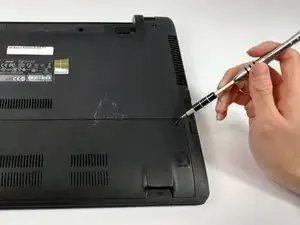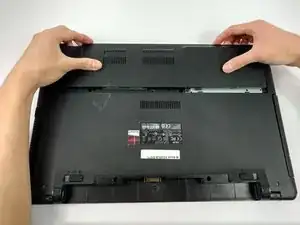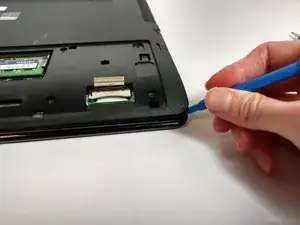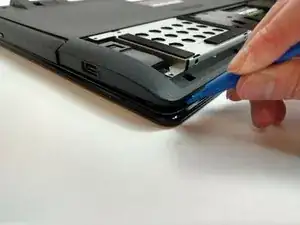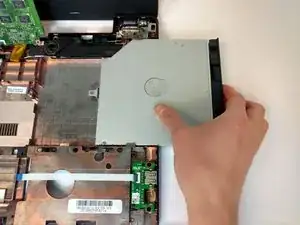Einleitung
You may need to replace the optical drive if it's not functioning properly, or if you want to upgrade it. This is a simple replacement, and the drive is easily accessible. There is no simple way to repair the optical drive, so if you have determined that your drive is broken, the best option is to replace it.
Werkzeuge
-
-
Place the laptop on a flat surface with the bottom side facing upwards.
-
Using the Phillips #1 Screwdriver, remove the four 4mm screws in the back panel.
-
Using both hands, slide the back panel away from the laptop horizontally.
-
-
-
Using the Phillips #0 Screwdriver, remove the 2mm screw at the marked location.
-
Remove the Optical Drive by sliding it to the right.
-
Abschluss
To reassemble your device, follow these instructions in reverse order.