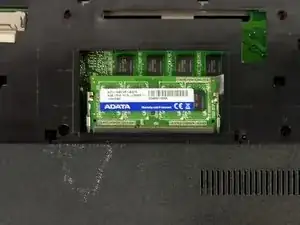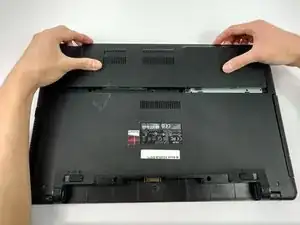Einleitung
This laptop has easy access to the RAM slot. Something to keep in mind when choosing the replacement RAM is that there is only one slot for RAM and the laptop requires a minimum of 8 GB to function properly.
Werkzeuge
-
-
Place the laptop on a flat surface with the bottom side facing upwards.
-
Using the Phillips #1 screwdriver, remove the two 4mm screws in the back panel.
-
Using both hands, slide the back panel away from the laptop.
-
-
-
Using your thumbs, push the two metal tabs (one on each side) outward until the RAM card pops out.
-
Take the RAM out.
-
Abschluss
To reassemble your device, follow these instructions in reverse order.