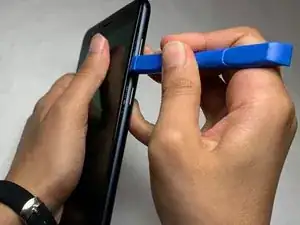Einleitung
This guide is designed to show how to safely remove the volume buttons, as well as the power button on the Asus ZenFone Zoom 3. You will need to remove the back on the phone to get to the buttons, which are tucked in the side pockets.
Werkzeuge
-
-
Use sim card attachment for the screwdriver found in the IFIXIT box to remove the sim card tray from the phone.
-
-
-
Remove the 3.5 mm screws on both sides of the charging port, on the bottom of the phone, using the T2 screwdriver.
-
-
-
Use the angled tweezers to remove the power/volume buttons from the inside of the phone cover.
-
-
-
The finished product should be the volume and power buttons separated from the back casing of the phone.
-