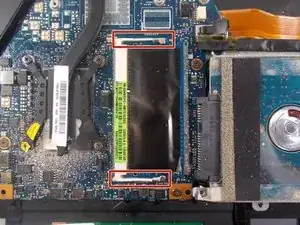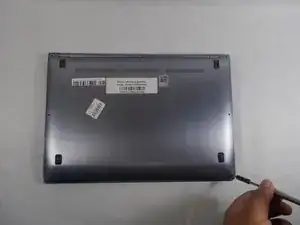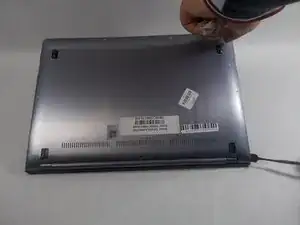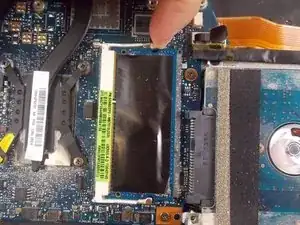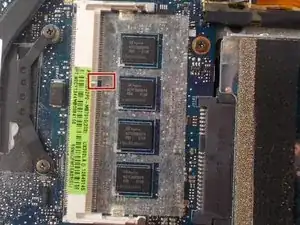Einleitung
RAM is what allows your computer to quickly access information it needs in the short term. Whether you are typing word documents or playing your favorite games, if your computer is running slow when using programs, replacing and or upgrading your RAM may help speed things up. This guide will serve as a step by step set of instructions on how you can remove and add RAM on the ASUS ZenBook UX302LA-BHI5T08. Before you get started, make sure you have all the proper tools including a Spudger, a Phillips #00 screwdriver, and any RAM you wish to install. This project is very simple, so almost anyone should be up to the task!
Werkzeuge
-
-
To unlock the RAM, simply move the metal brackets using your finger.
-
When the RAM is unlocked, it will elevate itself.
-
To reassemble your device, follow these instructions in reverse order.