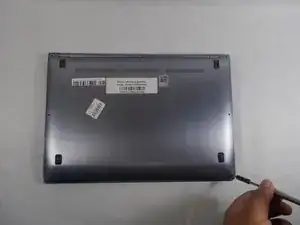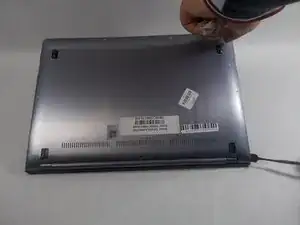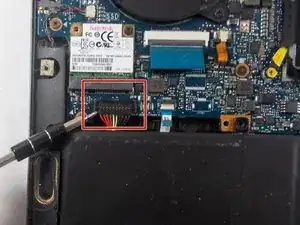Einleitung
This guide covers the basics of replacing the Solid State Drive (SSD) in the ASUS ZenBook UX302LA-BHI5T08 laptop. The SSD is an important part in terms of storage as it acts like a second functioning Hard Drive. The SSD deals with digitized information unlike the Hard Drive’s mechanical storage capacity.
Werkzeuge
-
-
Disconnect the battery wires from the motherboard by pulling on the black tab using a spudger or your hands.
-
To reassemble your device, follow these instructions in reverse order.
Ein Kommentar
I’m curious… I just bought one of these, and after opening it up I only see 1 ram slot just like in your pictures. I can see I have 1 stick of 4gb installed, but task manager shows I’ve got 6gb installed soooo where’s the other RAM slot!? there’s another 2gb stick somewhere and I’d love to upgrade! Thanks!