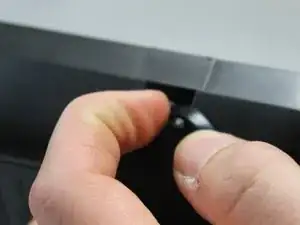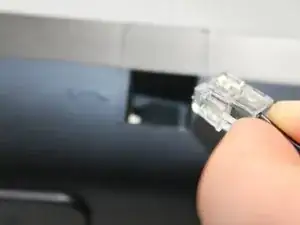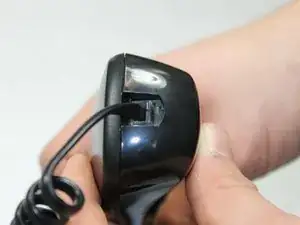Einleitung
This guide will help you if you experience difficulty hearing from the ATT CL2940 handset. The issue may be with the handset cord. Use this guide to remove the cord and reattach it to determine if it was not plugged in securely. If this does not fix the problem, try replacing the old cord with a new one.
Abschluss
To reassemble your device, follow these instructions in reverse order.