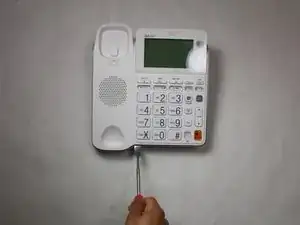Einleitung
If you are unable to hear anything during hands free calling, the internal speaker may need to be replaced. This guide will teach you how to disassemble your AT&T CL4940 corded answering system, and how to replace the speaker used for hands free calling. This is a fairly simple process, and it can be accomplished with minimal technical expertise.
Werkzeuge
-
-
Remove the phone line and the power cord from the back of the device.
-
Remove the phone cable from the side of the device.
-
-
-
Starting from the bottom of the device, (using a metal spudger) separate the top (white) plastic piece from the bottom (gray) plastic piece.
-
Work your way across the bottom of the device, then to each side, and finally to the top.
-
The top and bottom pieces should separate, and the internals of the device will now be accessible.
-
-
-
Using wire cutters, sever both the red and the black wires connected to the microphone.
-
To remove the microphone from the device, gently wiggle it while pulling it apart.
-
To reassemble your device, follow these instructions in reverse order.
Ein Kommentar
I'd rather install a new microphone instead of just reinstalling the old one.
Is there a link to where a new microphone can be purchased?
rpoland -