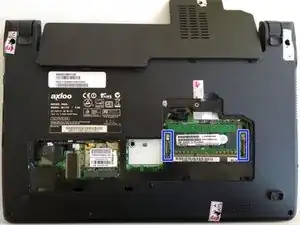Einleitung
Werkzeuge
-
-
Identify the battery locker.
-
Set the righthand locker to unlock.
-
Pull the battery while setting the lefthand locker to unlock.
-
Abschluss
To reassemble your device, follow these instructions in reverse order.