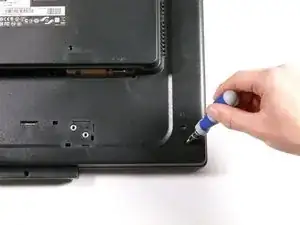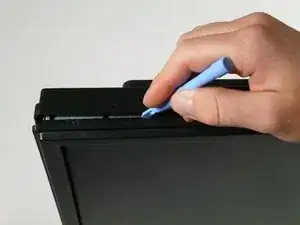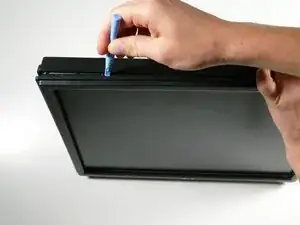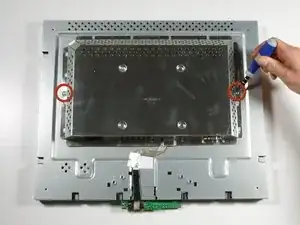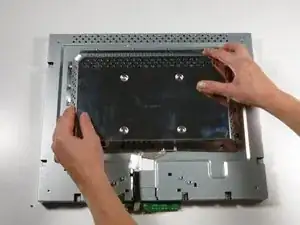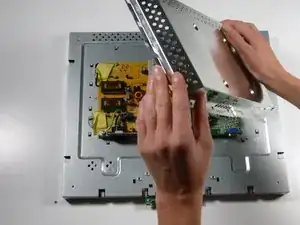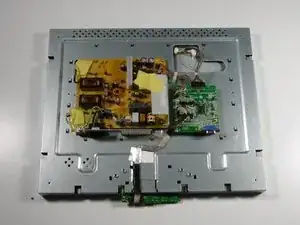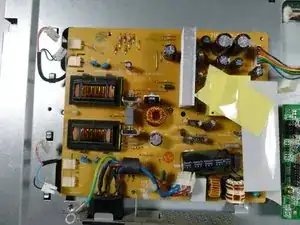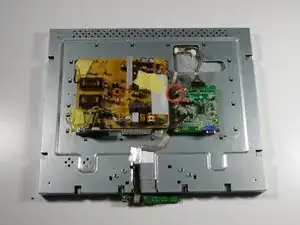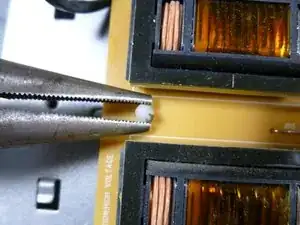Einleitung
Replacing a bad power supply board will ensure that your monitor gets power.
Werkzeuge
Ersatzteile
-
-
Grab the hinge cover with both hands on either side of the stand.
-
Squeeze inwards with your thumbs and fingers and lift up to remove the hinge cover.
-
-
-
Remove the four 12.1 mm Phillips #2 screws that hold the stand to the monitor.
-
Lift up to detach the stand.
-
-
-
Starting at the corner of the monitor, wedge the small plastic opening tool between the back cover and the display bezel.
-
Tilt the plastic opening tool up to separate the back cover from the display bezel.
-
Continue around the perimeter of the monitor until the display bezel comes off.
-
-
-
Grab the corners of the monitor and jiggle them upwards to detach the back cover from the inside of the monitor.
-
Lift the back cover up.
-
-
-
Using a nut driver (or if necessary, needle-nose pliers), remove the two nuts on either side of the VGA input.
-
-
-
Grab the metal casing by the sides and slide it down towards the bottom of the monitor.
-
Lift up to remove the metal casing.
-
-
-
Remove the three 7.5 mm Phillips #2 screws and one silver 8.3 mm Phillips #2 screw from the power supply.
-
-
-
Remove the four little white clips located underneath the tape by lifting up on their left side.
-
-
-
With the needle-nose pliers, remove the four display connectors by pulling them away from the power supply.
-
-
-
Pull up and remove the white plug that connects the blue and brown wires to the power supply.
-
-
-
Using the needle nose pliers, pinch the white clip so that it can fit through the hole in the power supply.
-
Lift up the power supply and remove it from the rest of the monitor.
-
To reassemble your device, follow these instructions in reverse order.